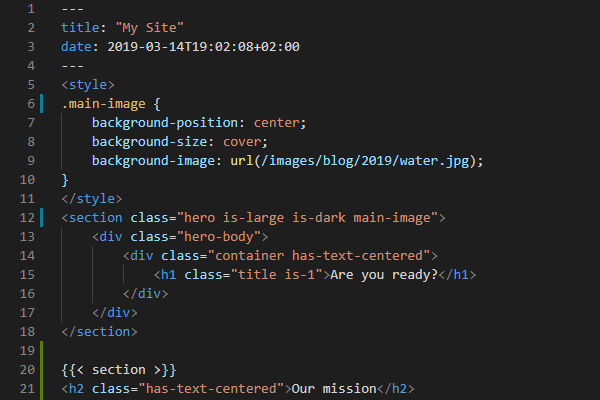Does Firefox Anti-tracking Block Google Analytics? Not by default.
Janne Kemppainen |Mozilla is determined to keep their browser secure and their user’s data as private as possible. Recently they introduced a tracking protection feature which blocks third party trackers and cryptominers, and is enabled for new users by default. Does this mean that Firefox users won’t show up in your Google Analytics anymore?
The short answer is “no”. The Enhanced Tracking Protection (ETP) affects only known third party tracking cookies by default. Read on for the longer answer.
What does ETP do?
Cookies are small files which are stored on your computer by the browser. Websites can set cookies to store data for user authentication, maintaining shopping cart state, behavior tracking, and so on. They are often essential for the websites to function properly.
Depending on the use case cookies can live for the duration of the current session and be destroyed when the browser is closed, or they can be persistent and live for an arbitrarily long time.
Websites can set two kinds of cookies:
- First-party cookies are accessible only from one domain. Other domains can’t access their data so they cannot be used to track the user across sites.
- Third-party cookies are not restricted by the scope of the creating domain. For example Facebook can set a tracking cookie that works on all sites that implement the Facebook like button. This lets them track you across different domains to build a profile for targeted ads.
By default, ETP targets these third-party cookies which many people don’t even know exist. It simply disallows pages from setting them for tracking domains listed by Disconnect.
This means that trackers can’t connect the dots between your visits across different websites.
ETP and Google Analytics
So how does Google Analytics fit in this picture?
The basic Google Analytics functionality depends on first-party cookies. The analytics script creates a cookie for the current domain and uses it to determine which pages have been visited, duration of the session and so on. This cookie is readable on your own domain and is not blocked by the tracking protection.
However, some more advanced tracking features such as demographics and interests are blocked by ETP as these rely on third-party cookies.
Normal user behavior should therefore be registered normally for the majority of Firefox users but advanced and more intrusive information such as demographics won’t be available.
Ad blockers
Blocking trackers is not a new thing. And many people have been doing it without even knowing it. For example the popular ad blocking extension uBlock Origin blocks tracking scripts such as Google Analytics in addition to just ads.
The difference compared to the built-in protection in Firefox is that it prevents all tracking. It means that some percentage of your users are going to be excluded from the analytics even if Firefox or the other browsers don’t block first-party tracking themselves.
The choice does improve the privacy of the users but I think it is still somewhat opinionated. After all, analytics help site owners improve the user experience and tell what people like and don’t like.
How to block first-party tracking too?
If you’re running your own website and don’t want to pollute the GA statistics by visits from your browser there are many ways you can stay invisible.
The simplest way is to open a new private browsing window. The tracking protection doesn’t affect Google Analytics in normal browser windows by default. However, on private browsing windows Firefox also blocks first-party trackers. This prevents your visits from showing up on the analytics console.
If you want to block tracking everywhere just go to the “Privacy & Security” settings and choose the “Strict” content blocking policy which enables tracker blocking in all windows. This prevents browser based usage tracking for all sites you visit unless you add exceptions.
The third option is to use an ad blocking extension that also blocks trackers.
Conclusion
So, Firefox is not trying to kill Google Analytics. Mozilla is primarily targeting those ad networks that are profiling you across sites. They also give the user the tools to opt out of any browser based tracking.
This recent development in the browser space is good for the privacy of the users. The ad networks will eventually have to adjust to the changes in the user demands for more open communication about how their data is used. We might even start seeing ads that are actually relevant to the page content instead of ad networks trying to guess your interests from your browsing history.
Previous post
Browse the Web With a Keyboard