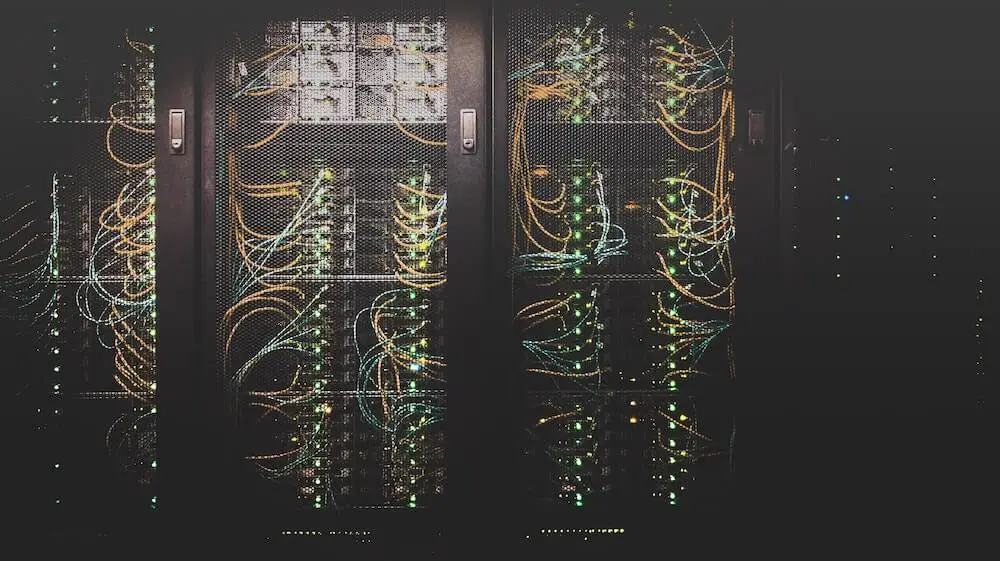Save Money on HDD Purchases - WD My Book Shuck
Janne Kemppainen |Getting storage for your home server can get quite expensive when you want to store terabytes of data. Recently, I heard about a way to have significant savings in storage costs.
It might come as a surprise to you but external USB hard drives are actually cheaper per terabyte than similar internal drives! This has led people to obtain external drives just to open the enclosures to get the drives from inside. In the above video I will show how to open the WD My Book 8TB drive to get the HDD out.
Why would you even do it? Isn’t it better to buy proper NAS drives?
The funny thing is that these large drives are actually the same drives that you’d normally buy for a NAS or server storage because they don’t make the consumer grade drives in larger capacities (as of Jan 2020). Therefore it is important that you buy drives of 8TB or more if you’re interested in shucking.
Earlier you could’ve gotten actual WD Red NAS drives from some external drive models but after people started opening them they changed them to “white label” drives which don’t have similar branding. Some WD external drive models still contain these white label Red drives which are basically the same but with a white sticker instead of a red one.
The model that I have (and which has better availability in Europe) is the WD My Book. The units that I received contained WD80EZAZ-11TDBA0 drives which seem to be helium filled HGST enterprise drives, although with a lower speed of 5400rpm as compared to 7200rpm.
So it might be that these are drives that might not have passed some tests so that they could be sold to enterprise customers and were therefore repurposed as external drives.
However, considering the price difference I think these are a no brainer for a price-conscious hobbyist. I paid a bit over 300 euros for the two 8TB terabtyte drives which would’ve costed me over 500 euros if I went with actual WD Red drives. I good deal in my opinion!
So if you go this route you may lose a bit on the shorter warranty and not exactly knowing what you might get but the sheer amount of money saved more than makes it up for me. It’s basically three drives for a price of two.
How do you shuck the drives?
As I show in the video, it is actually really simple to open these drives. All you need to have are some guitar picks or cut credit cards and two screw drivers.
You’ll basically need to place five picks along the edge of the case where the ventilation grill is located so that some plastic teeth are covered, turn the unit upside down and then pry it open from the bottom.
When the drive comes out of the enclosure you need to remove four torx screws and one normal Philips screw to remove the rest of the components from the drive itself.
Depending on the drive that you actually get there might be need for a small tweak to get it running. Some units come with drives that have a reset functionality via one of the power pins. If your power supply gives constant 3.3 volts to this pin, it won’t ever start up.
To fix this issue you can apply a small piece of electrical tape to block the third pad from the left on the power connector. This will prevent the reset signal from reaching the drive. Another option is to use a Molex to SATA adapter which effectively does the same thing by getting rid of the 3V3 supply. If you want to use an adapter make sure it is good quality so that it won’t catch fire.
Conclusion
If I ever need more storage for my home server I will definitely look for deals on external hard drives. However, I do hope that the combined 16TB of space would last me a good while.
Have you tried opening your external drives? Which drives did you get? Share your experiences in the comment section.
Discuss on Twitter
Just released my first YouTube video about shucking an external drive to get your HDD's cheaper. Here's the related blog post: https://t.co/PH4uXt8rWV
— Janne Kemppainen (@pakstech) January 14, 2020
Previous post
My Blogging Workflow with HugoNext post
Environment Variables in Python