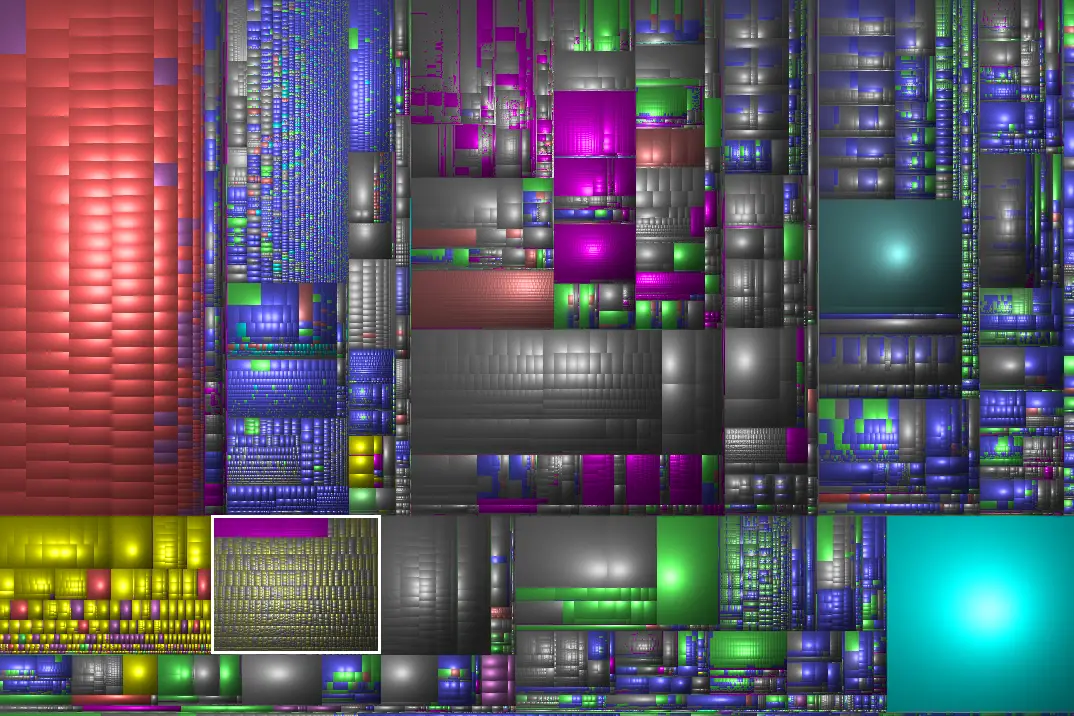Stop Ctrl+Shift from Switching Keyboard Layout in Windows 10
Janne Kemppainen |Since I’m using two languages and two different keyboard layouts on Windows I’ve been experiencing weird issues with unexpected layout switches. Turns out that Windows has a handy little shortcut Ctrl + Shift that toggles between keyboard layouts. This is incredibly easy to do accidentally when you’re switching between tabs on a web browser. Luckily this feature can be disabled!
Open the Start menu and search for Advanced keyboard settings.
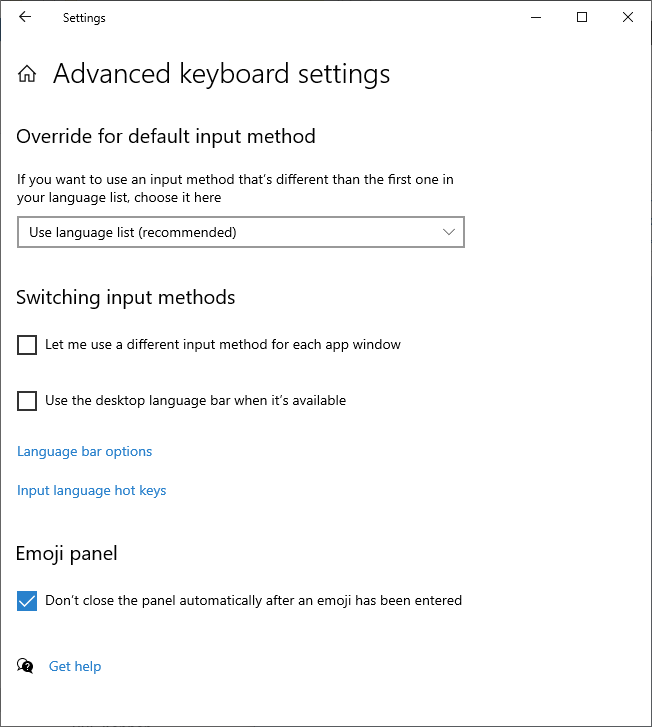
Click Input language hotkeys.

Make sure that Between input languages is selected and click Change Key Sequence.
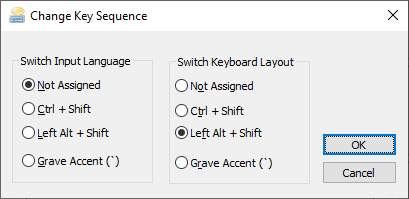
Here you can unassign the shortcut, or you could alternatively assign the keyboard layout switch to Left Alt + Shift, which is not as easy to press accidentally.
Since I’m using Colemak for English and Qwerty for typing Finnish, this has been quite frustrating until I found out the reason for the strange behavior. Now that I’ve changed the shortcut it’s still fast to switch input methods, but not accidentally.
Previous post
Use StatsD to Measure Your Python App MetricsNext post
Use Make on Windows