Why Hyper-V Didn't Work on My Windows?
Janne Kemppainen |Sometimes computer problems just make you feel stupid. Today was one of those times so I thought I’d make a short write-up about what happened when I was trying to install Docker on Windows.
So after I managed to find the Docker installer without having to create an account I went ahead and installed it like any other sane person would do. Everything seemed to go fine and finally Docker asked me to log out and log back in to finalize the installation. Fair enough, that’s just what I did.
However, when I logged back in I was greeted with this friendly message:
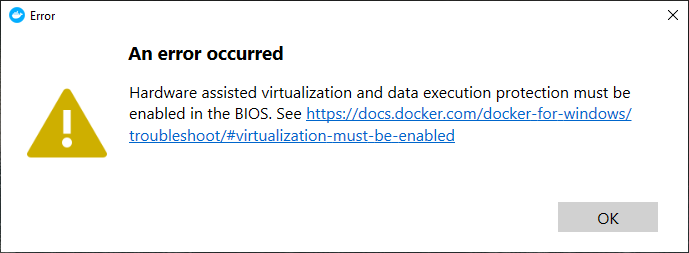
Friendly message from Docker
An error had occurred. “Hardware assisted virtualization and data execution protection must be enabled in the BIOS” it said. Well that can’t possibly be true because I have used virtualization previously (not recently though).
So the logical explanation must then be that I have disabled Hyper-V from the Windows Features:
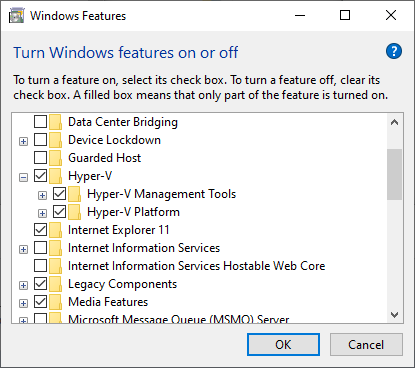
Yes, Hyper-V is enabled
Nope, that wasn’t it. But because I’m good at Googling I was sure that I would easily find the solution. The kind people over StackExchange had hinted that maybe the hypervisor was not set to launch automatically. So I tried bcdedit:
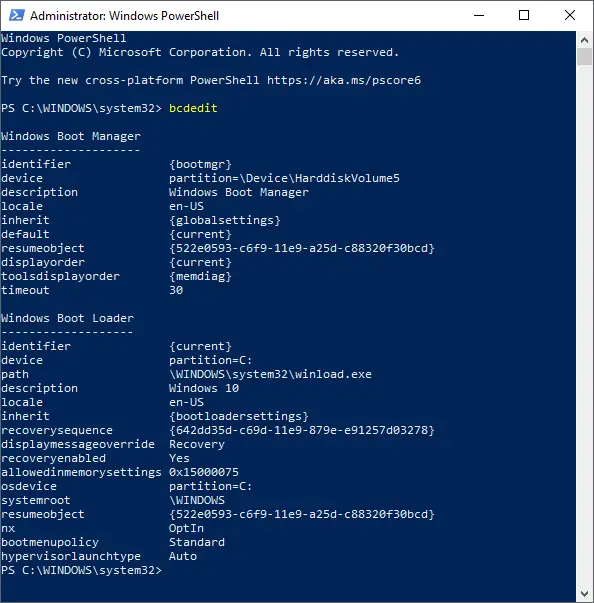
Yes, the hypervisor is launched automatically
And of course the hypervisor was set to launch automatically..
So can you guess what was actually wrong?
Well of course I didn’t have virtualization enabled in BIOS. This was the exact error that the helpful Docker error pop-up was trying to tell me about and I decided not to trust it because “I knew better”. I don’t know why but I must’ve had a really good reason to disable virtualization.
So after a quick restart and a BIOS edit I got the damn thing to work and I was able to run the hello-world image.
There’s one thing I noticed though, now the Performance tab on my Task Manager looks like this:
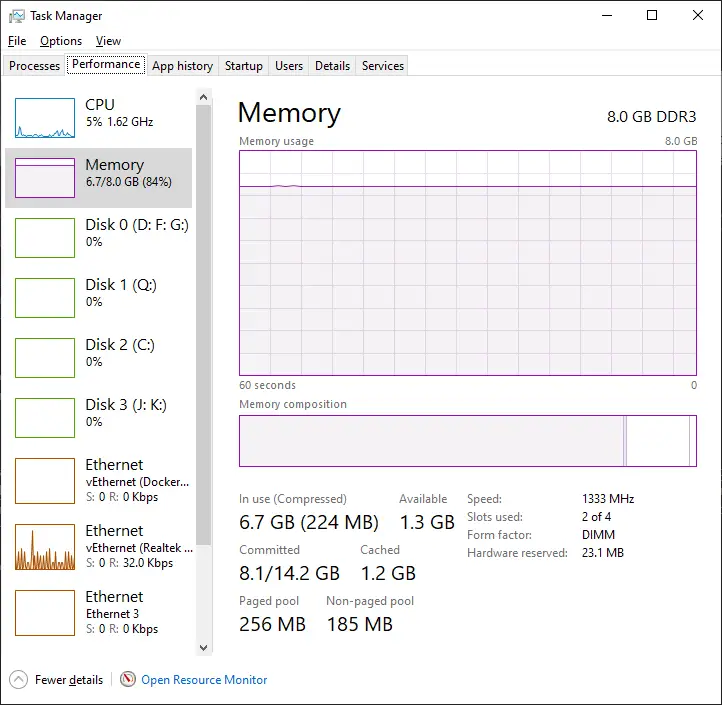
A simple card element
Maybe I should disable the virtualization after all..
Previous post
Related Content in HugoNext post
Hugo Comments

