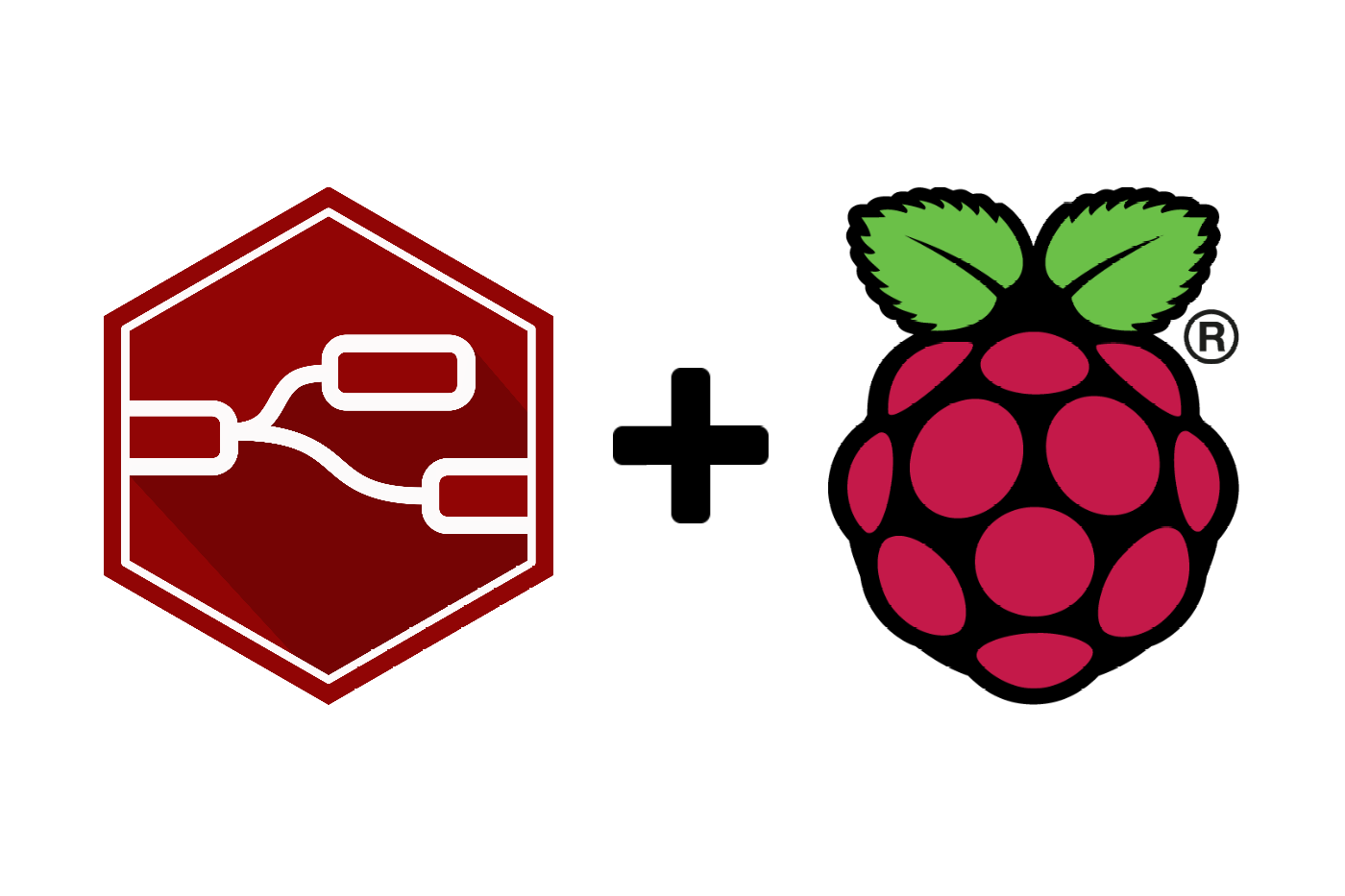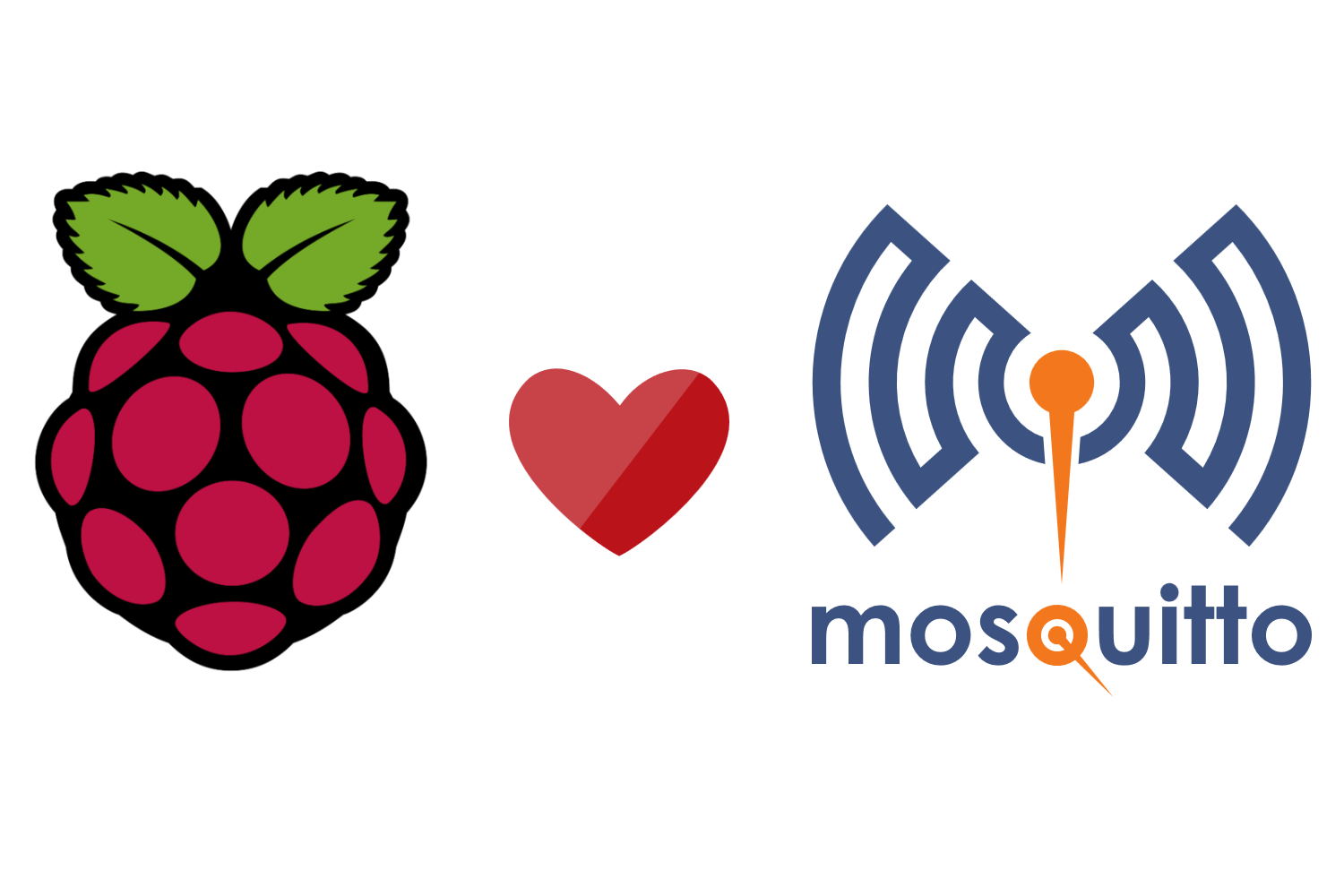Get docker-compose Working on Raspberry Pi
Janne Kemppainen |I was setting up Docker on my Raspberry Pi since I wanted to run Home Assistant on top of it. I wanted to use docker-compose to manage the container, but the installation was not successful.
$ docker-compose up -d
-bash: docker-compose: command not found
I had looked at the docker-compose installation instructions and chose to use the pip installation method under the alternative install options. Since we should use Python 3 instead of Python 2, which is the system default, I adapted the command to:
$ python3 -m pip install docker-compose
It seemed to install everything properly but I still got the command not found error. What gives?
Turns out that I forgot to include sudo in the installation command!
So I uninstalled the previous attempt just in case:
$ python3 -m pip uninstall docker-compose
And then installed again with sudo privileges
$ sudo python3 -m pip install docker-compose
and the docker-compose command started working!
Previous post
Cancel a Git CommitNext post
Fix NPM No Such File Error on WSL2