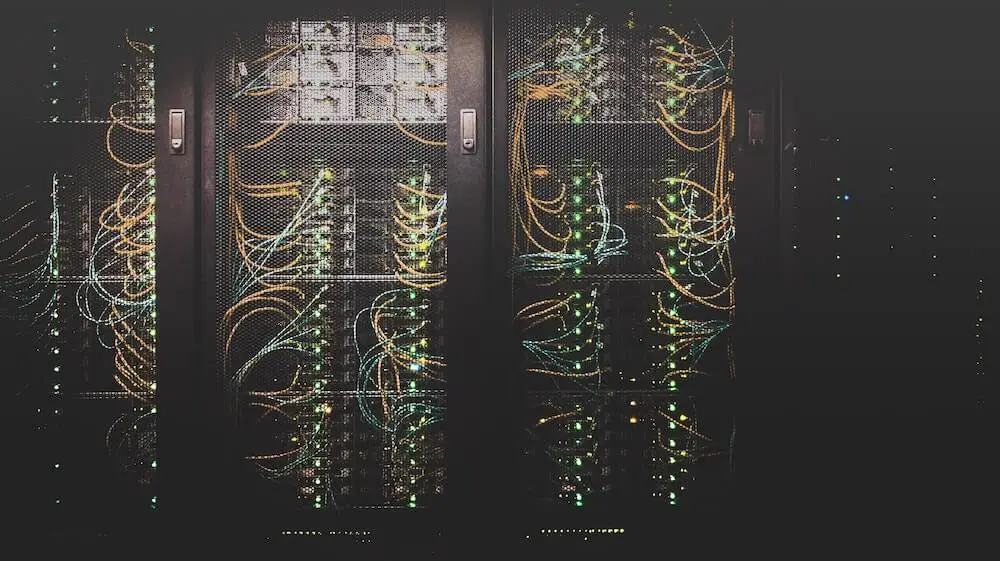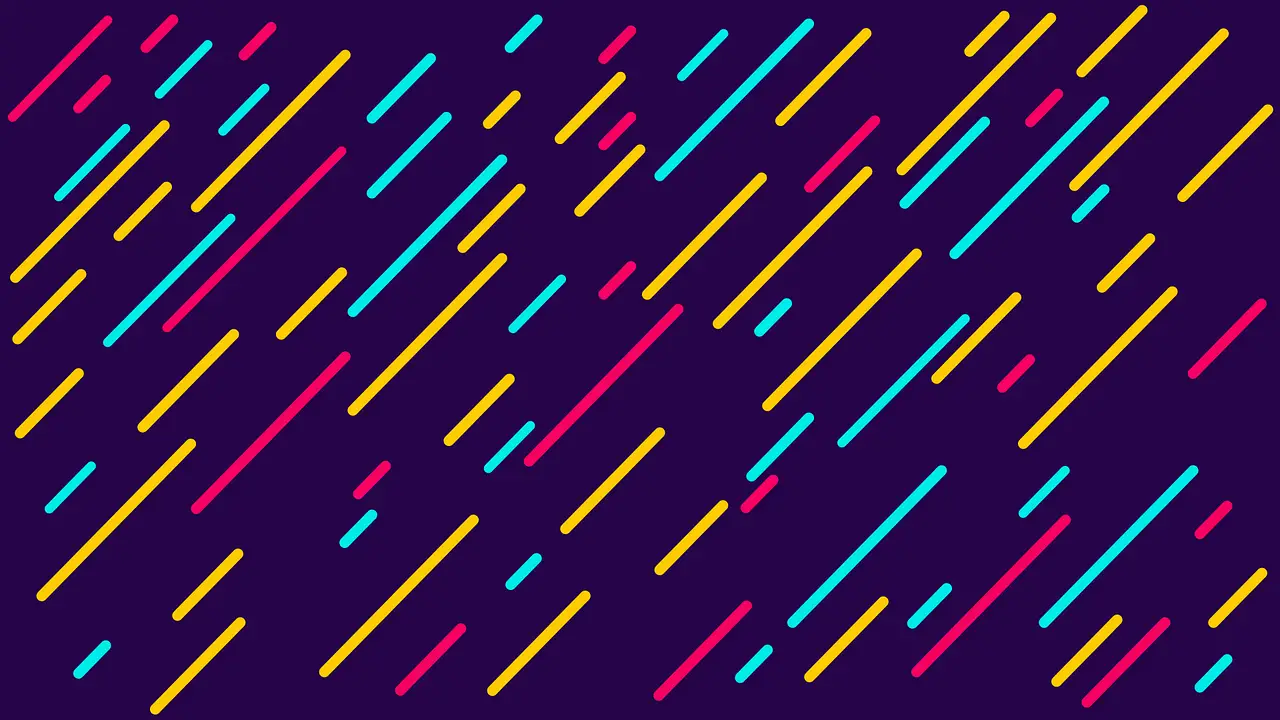GitHub Actions workflows are defined as YAML files that can contain various configurations. Sometimes it can be difficult to remember all the available options. That’s why I created a handy little tool called Actions Workflow!
Category: "CI/CD"
GItHub Actions lets you do all sorts of fun things with your CI pipelines. Issue comments are one of the many events that can trigger an action run, and they can be used to create some useful interactions.
You can manage Google Cloud resources pretty easily with the gcloud command-line tool, but automating that stuff can be even more fun! In this post we’ll see how to use GitHub Actions to perform actions on GCP.
If you’ve read my Gentle Introduction to GitHub Actions you should already have a good understanding of the GitHub Actions basics. Creating a workflow is usually quite simple as long as you can find suitable action implementations for your steps. In some cases you may need to write your own actions, but you can actually get quite far with workflow commands.
There are lots and lots of events that can be used to trigger GitHub Actions. But if you want to control your actions programmatically from the outside you will need to use repository dispatch. In this post I will go through the essential things you need to know to trigger actions programmatically.
Would you like to be able to schedule the blog posts for your static site into the future but don’t want to use up all of your free Netlify build quota? In this post we’ll create a GitHub Actions workflow that triggers a site rebuild when a post has been scheduled to be published.
GitHub Actions gives you lots of freedom to define custom workflows by combining different actions and running command line programs. Sometimes you might want to run small snippets of code, and that is already possible by running scripts from the command line with the run keyword. What if you could write your Python script inside the workflow YAML file instead?
There are plenty of actions available in the GitHub Actions Marketplace but sometimes you may come up with a use case that can’t be solved with existing actions. In that case it is super useful to be able to create your own actions. That is what you will learn from this post.
Want to start using GitHub Actions but don’t quite know how to get started? In this post I will explain Actions in an easily digestible way so that you can start adding useful logic to your repositories. This post will be full of examples so let’s get going!
From programming to publishing
Janne Kemppainen |When programming in Python you’re used to installing packages from the Python Package Index (PyPI). But how do the packages end up there? How can I make my Python code installable? Let’s find out!
It was that time of the year again, time for CITCON, an open space conference around testing and continuous integration. This was my third year attending the conference. Ever since attending for the first time in 2017 I’ve been looking forward to the next event.
In this post I will share my experiences from this year’s event in Ghent, Belgium.