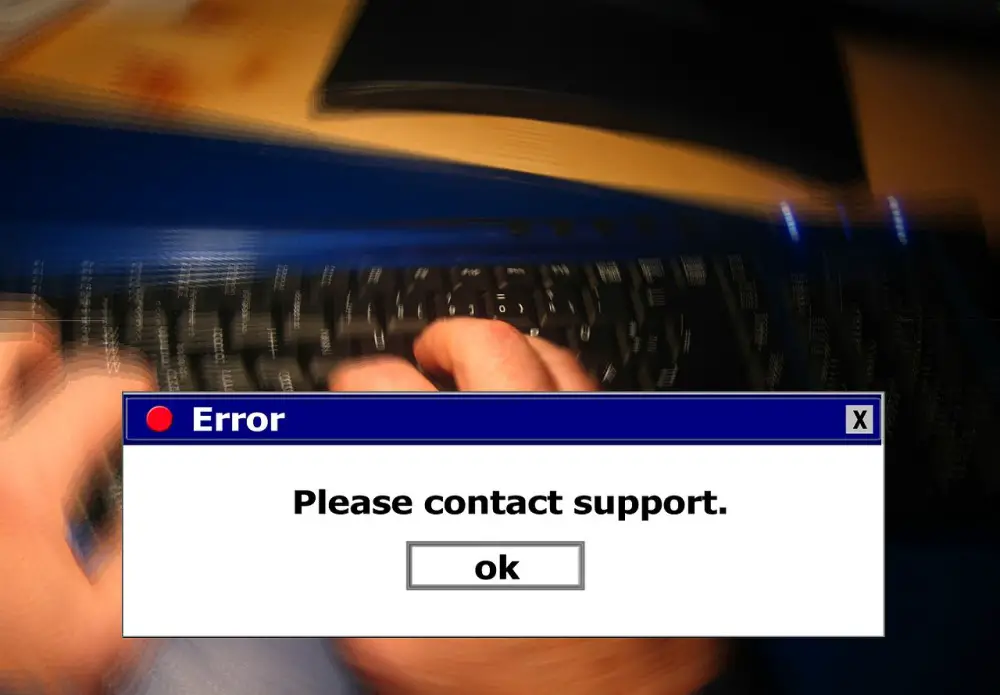An important part of a CI pipeline is to keep you updated on what’s happening. When a build or a test suite fails you might want to be notified about it. In this post we’ll learn how to send messages to a Teams channel from an Azure DevOps pipeline.
Blog
Quite often, when you’re working with a Kubernetes cluster, you also need to handle TLS secrets. Projects like cert-manager can take much of that load off your shoulders but sometimes you still need to configure a certificate manually.
If you search for Ubuntu distributions on the Microsoft Store you’ll notice that only the long term support LTS releases are included. In this post I’ll show you how you can upgrade to the latest release, if you need to.
You may have generated an SSH key pair that you use with git on Windows Subsystem for Linux. But if you also want to use Git for Windows then you might want to reuse the same key on the Windows side so that you don’t need to maintain more keys on the remote, such as GitHub.
I was working on a Node.js project and decided to run it on top of Windows Subsystem for Linux but it just wouldn’t work. The npm command would fail with a “no such file or directory error” like this:
I was setting up Docker on my Raspberry Pi since I wanted to run Home Assistant on top of it. I wanted to use docker-compose to manage the container, but the installation was not successful.
Did you commit and push something that you didn’t intend to? Don’t worry, it’s quite simple to fix!
Has your API key changed? Maybe you need to update a TLS certificate? There are many reasons why you’d want to edit secrets in Kubernetes. Luckily, this is relatively simple.
Over the years we have seen many tools that enable communication with computer systems using a chat interface. Many of them are now obsolete as their development has ceased, though they still seem to be recommended everywhere. What are the tools that you should use today?
Your CLI apps don’t have to be boring. Especially when there are plenty of possible configuration options, and the program is not going to be executed from a script, it might be better to provide a conversational user experience.
You may have been pondering with the idea of switching away from QWERTY to a superior keyboard layout such as Colemak or Dvorak. But is it worth the trouble, especially if you’re a programmer?
GitHub Actions workflows are defined as YAML files that can contain various configurations. Sometimes it can be difficult to remember all the available options. That’s why I created a handy little tool called Actions Workflow!