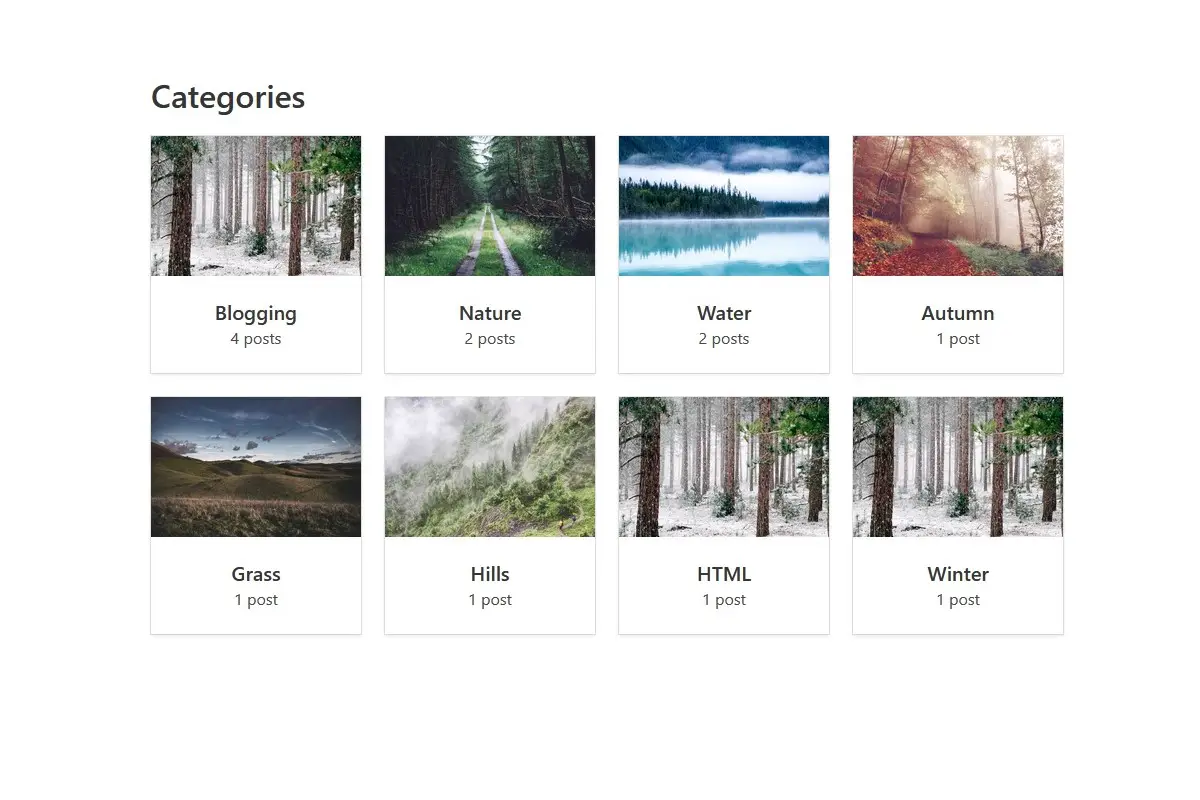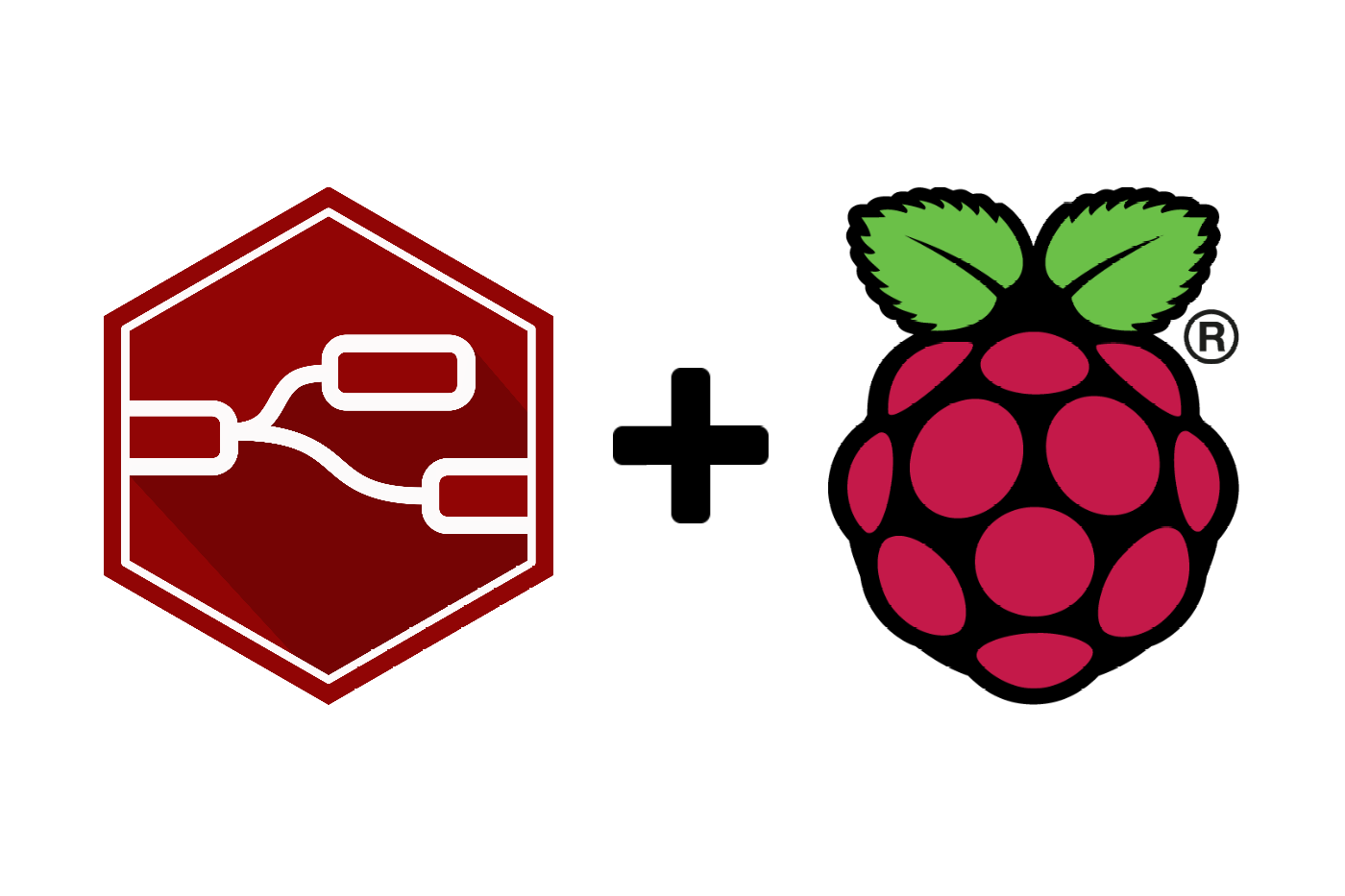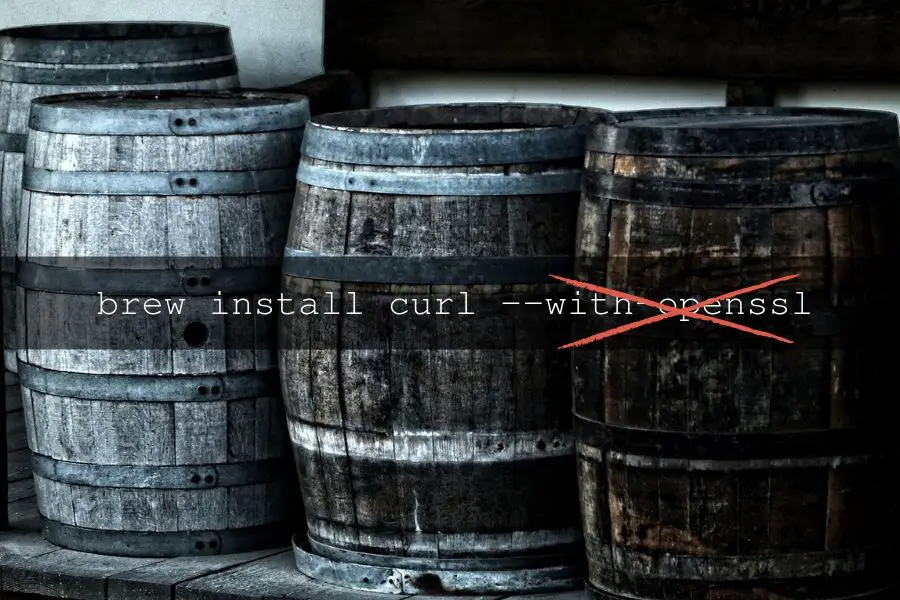You may have noticed that many blogs like to promote other posts at the end of an article. Hugo can do this too with its related content feature. This means that you don’t have to hand pick those related posts for each new piece of content you write but you can let Hugo do it for you automatically. If you scroll down to the bottom of the page you can see a live example on this very page.
Blog
Today I wanted to install Python natively on my Windows machine. Nowadays it is super easy as python can be installed straight from the Microsoft Store. So if you need to have Python on Windows I really recommend that you go to the Microsoft Store from the Start menu, search for Python and install it from there.
Until now we have concentrated on single pages such as blog posts or special pages. While we do already have a basic and functional list page for our blog it isn’t particularly pretty.
So in this post you will learn how to create a decent looking layout to display multiple blog posts on a single page.
Mozilla is determined to keep their browser secure and their user’s data as private as possible. Recently they introduced a tracking protection feature which blocks third party trackers and cryptominers, and is enabled for new users by default. Does this mean that Firefox users won’t show up in your Google Analytics anymore?
The short answer is “no”. The Enhanced Tracking Protection (ETP) affects only known third party tracking cookies by default. Read on for the longer answer.
A Comparison of Vim-like Browser Plugins
Janne Kemppainen |Ever since I learned to use Vim I’ve been using it’s keybindings wherever I can. This also applies to my web browser. When Firefox stopped supporting the old extension format it meant that the plugin that I was using, Vimperator, would stop working. Therefore I needed to search for alternatives.
In 2018 Firefox stopped supporting the old XUL extensions API in favor of WebExtensions. The old extensions were difficult to write and some of them could cause memory leaks. It was getting more and more difficult for Mozilla to maintain their browser. They decided that XUL had to go.
This meant that the old advanced functions such as modifying the browsers UI weren’t available anymore and the Vimperator plugin couldn’t be updated with a reasonable amount of work. After just getting used to using Vimperator I didn’t want to go back.
Now, after a year and a half it’s time to go back and check how the alternatives to Vimperator are doing. Until now I’ve been using Vim Vixen as the Vimperator substitute but in this post I will compare different plugins that are available today:
- Vim Vixen
- Tridactyl
- Vimium-FF
- Surfingkeys
I will be comparing these extensions on Firefox. Vimium and Surfingkeys are also available for Google Chrome.
Or, How to Make Your Girlfriend Mad
Janne Kemppainen |Node-RED is such a versatile thing. Did you know that it can be even used to control a TV! Wouldn’t it be nice to be able to restrict viewing time or force the TV to shut down on school nights? In theory you could even create your own remote controller.
In this post I’ll show some examples that could inspire you to create your own flows. Even though the control nodes I am using are specific to Samsung TV’s you should be able to adapt these designs to other manufacturer’s models too.
Even if you don’t really want to manage your TV programmatically you should still learn how to actually create some (potentially) useful logic with Node-RED.
Node-RED is a super useful tool that lets you create integrations between hardware devices, APIs and online services. Everything happens inside a web UI where you can add function nodes and connect them graphically to create more complicated logic. This flow based programming approach makes Node-RED more accessible to beginners and faster to prototype with.
Node-RED runs on top of Node.js and there are many community-made libraries that you can import to your project to create complex flows. And if you know JavaScript you can write custom functions to suit your needs.
In this blog post we will go through installing Node-RED on a Raspberry Pi and the basics of creating logic flows.
I’ve been interested in serverless for a while but haven’t had the chance to try anything out. Recently I found out about Cloudflare Workers, a rather new serverless solution by the CDN company that powers 10% of the Internet. In this post I’ll tell you how it differs from its main competitors and how to get started.
Starting from Homebrew 2.0.0 options are no longer supported in the Homebrew/homebrew-core repository. The reason for these changes was to reduce the support burden on the maintainers as the formulae with options needed to be built from source and couldn’t be tested on the CI system. Options will still be supported by third-party taps.
I was just recently bitten by this change at work. In my use case I needed to install Curl with the OpenSSL option to run Python unit tests for a project that depends on the pycurl pip package with the --with-openssl install option.
It was that time of the year again, time for CITCON, an open space conference around testing and continuous integration. This was my third year attending the conference. Ever since attending for the first time in 2017 I’ve been looking forward to the next event.
In this post I will share my experiences from this year’s event in Ghent, Belgium.
If you are slow typist it can take a lot of time to write blog posts. With the advances in voice recognition technologies it is now easier than ever to write content fast.
In this blog post I will show you how you can write blog posts using the integrated voice recognition on Windows 10.
Personally, I’m using the Hugo static site generator to publish this blog which means that I use Visual Studio Code for writing content as Markdown files. However, most of these points should apply to creating any text form content so if your blog runs on WordPress read ahead.
As I am a touch typist and not a native English speaker for me it is actually easier to type than to speak to the computer. However, I think that after some practice I will be able to write faster using speech recognition. The biggest problem seems to be the need to think ahead what I’m going to say next.
Most of this blog post has been written with Windows dictation. Naturally, adding Hugo shortcodes (and fixing my pronounciation errors) still requires the use of a keyboard.
An overview of the code formatter Black
Janne Kemppainen |Wouldn’t it be nice if you didn’t have to worry about code formatting to make the linter happy? What if you didn’t need to complain about minor formatting issues every time you are reviewing code? Can’t agree on a common code style with your team so your codebase doesn’t have a consistent look and feel? You are just starting a new Python project? It might be the right time to try Black.